Differences of Docker Compose and Docker Swarm?
Docker Compose and Docker Swarm When working with containerized applications, two tools that often come into focus. Both are part of the Docker ecosystem and are essential for managing containers, but they serve distinct purposes. Docker Compose is tailored for defining and running multi-container applications locally, making it ideal for development and testing. On the other hand, Docker Swarm is a native clustering tool designed for managing containerized applications across multiple nodes in production environments.
Understanding the key differences between Docker Compose and Docker Swarm is crucial for developers and teams looking to optimize their workflows and infrastructure. While Docker Compose simplifies local application management, Docker Swarm focuses on scalability, fault tolerance, and high availability in distributed systems. By exploring their features, use cases, and benefits, you can determine which tool best aligns with your project's specific requirements.
Introduction to Docker Compose and Docker Swarm
Docker Compose and Docker Swarm are tools within the Docker ecosystem, designed to simplify container orchestration. Docker Compose focuses on managing multi-container applications locally, while Docker Swarm enables distributed container orchestration for production environments. By evaluating their features, functionality, and use cases, developers can make informed decisions. Kubernetes Certification Training Course
Overview of Docker Compose
Docker Compose is widely used to define and manage multi-container applications. It relies on a YAML configuration file to specify the services, networks, and volumes required by an application. Using simple commands, developers can start, stop, and scale applications effortlessly on a single host.
Key features of Docker Compose include:
- Ease of Use: The tool simplifies running multiple containers locally.
- Environment Isolation: Applications can run in isolated environments, making testing seamless.
- Configuration Management: YAML files ensure straightforward management and sharing of configurations.
Despite its simplicity, Docker Compose is limited to single-host environments, making it less suitable for large-scale deployments.
Overview of Docker Swarm
Docker Swarm serves as Docker's native clustering and orchestration solution. It enables developers to deploy and manage containerized applications across multiple hosts, providing scalability and fault tolerance. Docker Swarm transforms individual Docker engines into a unified cluster known as a "Swarm."
Key features of Docker Swarm include:
- High Availability: The Swarm cluster automatically redistributes workloads in case of host failure.
- Scalability: Applications can be scaled across multiple nodes with minimal effort.
- Load Balancing: Built-in mechanisms distribute requests evenly among services.
While Docker Swarm excels in production environments, its complexity can pose challenges for beginners.
Key Differences Between Docker Compose and Docker Swarm
1. Scope and Purpose
- Docker Compose: Designed for local development and testing, it runs on a single machine.
- Docker Swarm: Aimed at distributed environments, it handles orchestration across multiple hosts.
2. Complexity
- Docker Compose: Offers a simple setup process and user-friendly commands, making it ideal for beginners.
- Docker Swarm: Involves more configuration and management, better suited for advanced users.
3. Scalability
- Docker Compose: Limited to single-host scalability, restricting its use in larger deployments. Docker Kubernetes Online Course
- Docker Swarm: Enables multi-node scaling, supporting enterprise-level applications.
4. Fault Tolerance
- Docker Compose: Does not provide automatic failover or redundancy.
- Docker Swarm: Ensures high availability through automatic task redistribution.
5. Networking
- Docker Compose: Uses simple network configurations for local environments.
- Docker Swarm: Implements overlay networks, ensuring seamless communication across nodes.
6. Use Cases
- Docker Compose: Ideal for development, testing, and small-scale projects.
- Docker Swarm: Suited for production environments requiring scalability and reliability.
When to Choose Docker Compose
Docker Compose is the right choice when simplicity and speed are priorities. It shines in scenarios like:
- Local development of micro services.
- Running integration tests in isolated environments.
- Prototyping applications without worrying about complex networking.
When to Choose Docker Swarm
For production-grade applications, Docker Swarm proves advantageous. Scenarios where it excels include:
- Deploying applications across multiple servers.
- Ensuring high availability in distributed systems.
- Scaling services dynamically to meet varying workloads.
Conclusion
Understanding the key differences between Docker Compose and Docker Swarm empowers developers to select the right tool for their needs. While Docker Compose simplifies local development and testing, Docker Swarm offers robust orchestration for distributed environments. By assessing project requirements and future scalability, teams can make informed decisions, optimizing container management and application performance. Docker and Kubernetes Training
With this insight, navigating the Docker ecosystem becomes straightforward, ensuring success in any containerized application journey.
Visualpath is the Best Software Online Training Institute in Hyderabad. Avail complete Docker and Kubernetes Training worldwide. You will get the best course at an affordable cost.
Attend Free Demo
Call on - +91-9989971070.
WhatsApp: https://www.whatsapp.com/catalog/919989971070/
Visit Blog: https://dockerandkubernetestraining.blogspot.com/
Visit: https://www.visualpath.in/online-docker-and-kubernetes-training.html
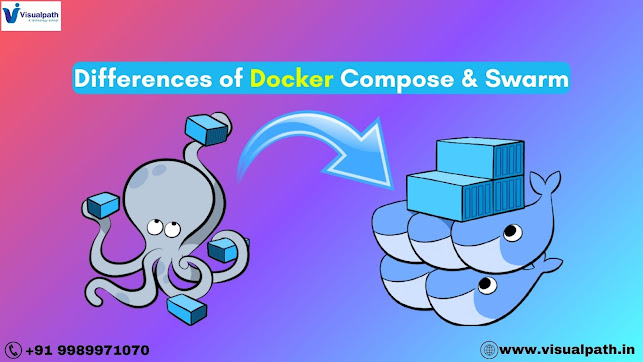



Comments
Post a Comment